Windows XP Service Pack 3 setup error: The System cannot find the file specified
Here’s one that I already saw a couple of times. You try to run Service Pack 3 in Windows XP and, almost, immediately you get the error:
Setup Error
The System cannot find the file specified.
From my experience this error is caused by the “Wintrust.dll” and/or ‘atl.dll’. This error can be solved by running regsvr32 from command prompt to register the “Wintrust.dll”:
regsvr32 Wintrust.dll
After searching for similar behavior in the web I also discover that, in some scenarios, you may need to re-register some additional dlls. Here’s a nice list that you can copy to a batch file to run in the computer that is having that error:
# Batch start
regsvr32 wuapi.dll
regsvr32 wuaueng.dll
regsvr32 wucltui.dll
regsvr32 wups.dll
regsvr32 wuweb.dll
regsvr32 atl.dll
regsvr32 Softpub.dll
regsvr32 Wintrust.dll
regsvr32 Initpki.dll
regsvr32 Mssip32.dll
# Batch End
Hopefully after that you should be able to run the Service Pack 3 without problems.
🙂
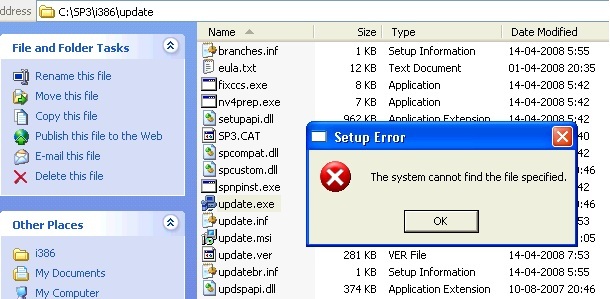
I take it this happens after the install part? Where it install extra .dll files?
Fock
October 2, 2010 at 9:22 AM
Hi,
They should exist in your System32 Directory.
IT Core
October 4, 2010 at 1:54 PM
This worked for me. I ran all the dll’s in the batch file so I don’t know which one did the trick. I had already run through Microsoft troubleshooting three times, each time got stuck at the same point.
henry M
November 22, 2010 at 6:25 AM